NetSupport Classroom.cloud
Affordable classroom instruction, online safety, and IT management for schools worldwide
Forget edtech fatigue… classroom.cloud is our 3-in-1 award-winning solution, built on impact and evidence.
It provides simple yet essential tools for flexible instruction, online safety, and IT management – in any setting.
Classroom Instruction
classroom.cloud is a teacher’s dream come true. Incredibly easy to use, it provides a range of teaching tools that can flex to any learning environment – both in school and with remote learners. From real-time instruction and assessment tools, to boosting collaboration and support, as well as helping manage online behavior – it has it all!
Online Safety
Maintaining a safe and secure learning environment at all times has never been more important. With the optional online safety toolkit, selected staff can monitor online activity, identify students at risk, and spot concerning trends. Its powerful tools are perfect for helping to inform your online safety strategy/policies and meeting the latest requirements.
IT Management
Easy to set up, configure, manage, and use, classroom.cloud virtually takes care of itself! Integrating directly with your existing infrastructure, you can deploy in minutes and manage teacher and student devices centrally, as well as see at a glance how your technology is being used and how to maximize it – saving you a bunch of time and money!
Take a closer look at Classroom.cloud
Key Features of Classroom.Cloud
- Connect to students’ devices quickly and easily by a range of methods to get started with teaching and learning straight away
- Broadcast your screen and audio to connected students to help snow/talk them through explanations and lesson activities
- Interact with students in real time via chat and messaging tools, answer help requests, gain instant feedback on topic understanding with class surveys, remote control their screen, and more.
- Monitor students’ screens, see what they’re typing and who they’re collaborating with - plus, view their web and application use in real time to ensure they’re on task
- Gain attention by locking students’ screens, Blocking webcam use and controlling sound levels from the student’s device, for maximum focus while you explain the lesson activity.
- Stay focused with ‘allowed’ and ‘restricted’ websites/application lists and control USB usage to ensure students can only access relevant and appropriate material during class. Plus, reset students’s passwords without IT Support.
- Multi-platform support for use with a mix of devices ensures your school is future-proofed and can simply roll with me ever-changing tech landscape.
- Use with your already-established Microsoft SDS, Classlink or Google Classroom platform for maximum flexibility and to save time when setting up your technology-led lessons.
- Technician’s Tools include software inventory, plus remote control — helping IT teams see at a glance how they can maximise school technology and support users. Meanwhile, the Audit log helps schools to keep track of device activity – and the activity monitoring shows user activity, including logon time and web/app usage, in a chronological view.
- Reduce energy costs with Power Management. This feature allows schools to Power on/off, Restart or Log off class devices — either individually, a selected number, all at once or automated with schedules. Perfect for the end of the school day.
- Learning continuity is ensured, whether in school or remotely, with one set of clear, consistent tools
- Low cost and scalable from the smallest school to the largest MAT!
Classroom Instruction
For Teaching Staff
Super easy to set up and use, classroom.cloud provides cloud-based classroom instruction tools to support classroom and remote learners making it the perfect solution for delivering blended learning in any environment. It’s range of real-time instruction, assessment, collaboration and monitoring tools allow for learning to occur synchronously or asynchronously making it easy for teachers and students to flex according to their needs.
Key Features of Classroom Instruction
- Share your screen and audio to help explain lesson activities
- Monitor students’ screens to ensure they’re on task
- Deliver support quickly and easily via the help request tool
- Give every student a voice with chat and messaging tools
- Use surveys to gamify assessment
- Control website and application usage
- Remote control students' screens to remedy activity
- Control the use of USBs/webcam/audio during class
- Lock their screens to gain attention
- Power off, Restart or Log out class devices either individually, a selected number, or all at once
- Reset students’ passwords without IT support
- Remotely login a student device (Windows only)
Online Safety
For online safety staff
Keeping all your students safe as they learn online can be a challenge, but things just got easier! classroom.cloud’s online safety tools helps keep your online environment safe at all times, by monitoring concerning activity, identifying students at risk and spotting online safety trends. These powerful tools are perfect for helping inform your online safety strategy/policies, and meeting the latest requirements.
Key Features of Online Safety
Keyword and Phase Monitoring
Powered by over 14,000 phrases in multiple languages, schools can monitor the safeguarding words that students are typing (even in Microsoft teams).
Keyword Cloud
When a keyword or phase is triggered, it populates a word cloud. This is a great way to spot trending topics
Student 'Report a Concern'
Students can report their concerns by sending a message in confidence to a trusted member of staff.
Updating Keywords
Add your own keywords to the safeguarding database that are relevant to your school and community – and even share them across your trust/district
Online Safety Groups
These can be created to deliver focused monitoring of, for example, specific year group / students considered vulnerable. Specific settings can be applied to each group of student devices with alerts being sent to appropriate staff
Online Resources
Students have instant access to a range of online support resources – covering topics such as FGM, drug addiction, grooming and bullying. Staff can also manage the pre-populated list and add any additional terms they feel are appropriate.
Contextual intelligence-based Risk Index
The context of a triggered event is analysed (the device used, time of day, website visited, applications used, history of alerts) and a risk index number is generated, helping staff to determine its severity. Schools can also link triggered events to their MYCONCERN and CPOMS accounts.
Security
With its easy to use access permissions and reports that can be applied or changed as needed, schools can ensure only authorized staff have access to the most sensitive information. Images or screenshots can also be blurred to ensure maximum confidentiality.
IT Management
For IT and network staff
Easy to set up, manage, and use, classroom.cloud virtually takes care of itself! Integrating directly with your existing infrastructure, you can deploy classroom.cloud in minutes to the largest of trusts/districts and see at a glance how your technology is being used and how to maximize it. With tools including central device management, remote control, power management, hardware and software inventories, and more, classroom.cloud makes school IT management easy.
Multiplatform
Multi-platform support for use with a mix of devices ensures your school is futureproofed and can simply roll with the ever-changing tech landscape.
Break Free
Removes the boundaries and constraints of working in a LAN environment, so you don’t have to constantly battle with firewalls and can connect devices across multiple sites without the need for a server
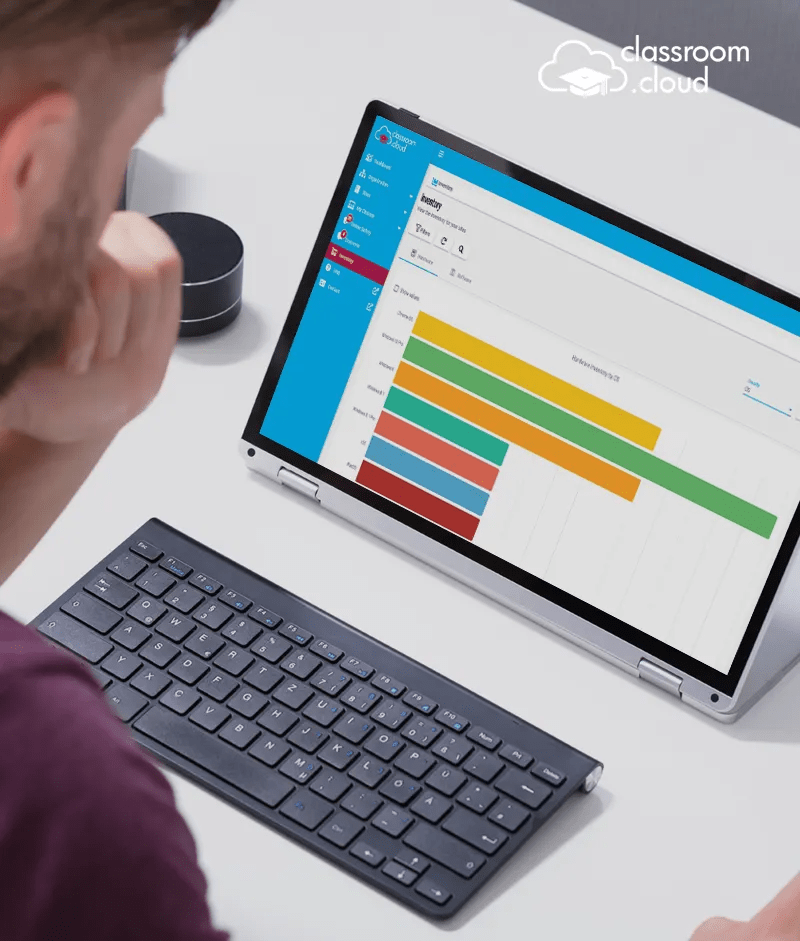
Key Features of IT Management tools
- Power on/off, Restart or Log off devices with Power Management, and automate with schedules
- Hardware and software inventory
- Remote control
- Monitor apps/web use and login history via Activity Monitor (BETA)
- Secure cloud-based platform hosted on Azure
- Create and manage acceptable use policies
- Flexible integration with Microsoft SDS, ClassLink, Clever (US only), and Google Classroom
- Create classes on behalf of teachers
- Send messages to a student/multiple devices
- Reset users passwords
- Set school-wide internet restrictions to block and approve websites and set the times they can be accessed
- Low cost and low maintenance
- Multi-platform support
- Ultra-fast performance and scalability
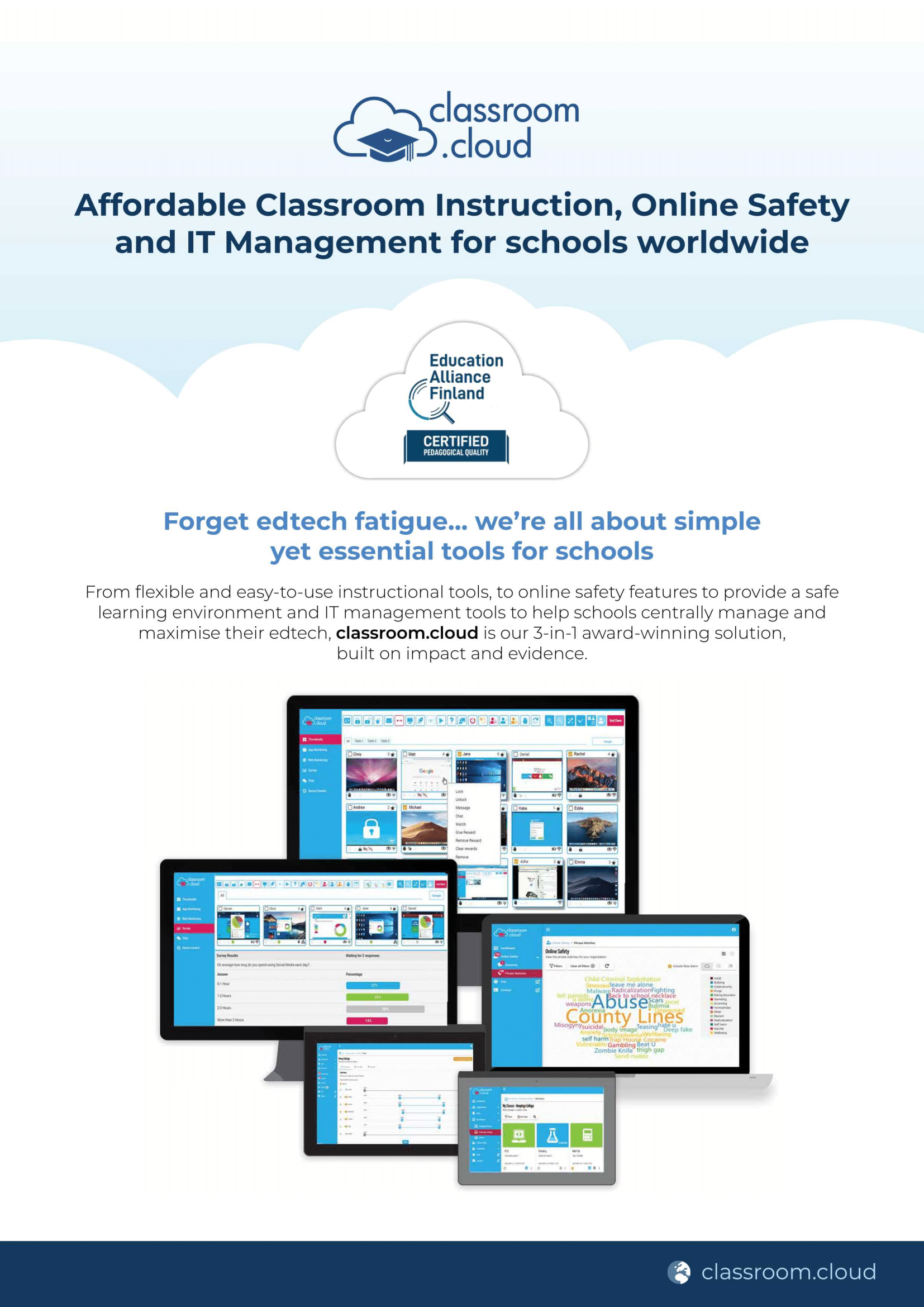
Download Corporate Brochure
Classroom.Cloud by NetSupport
From Flexible and easy to use instructional tools, to online safety features to provide a safe learning environment and IT management tools to help schools centrally manage and maximise their edtech.
Product Demo
See classroom.cloud in action with Bulwark Technologies.
Schedule a demo now with Bulwark Technologies, a value added distributor for Netsupport cloud-based classroom management, online safety and IT management tools.
Schedule a FREE Demo
"*" indicates required fields
Looking for an on-premise classroom management and monitoring solution?
In addition to classroom.cloud, NetSupport also offers an award-winning, on-premise classroom management solution called NetSupport School, which contains a wealth of instruction, monitoring, collaboration, assessment, and support tools to help teachers maximise teaching time, boost student engagement and improve learning outcomes.
